With the image below, first is you can create a PHP projects, and for now the traditional way is we can select the default PHP Application, for now since we generated our Projects with Laravel Framwork we can simply select PHP Application with Existing Sources
Now, you can simply hit the Browse button on the dialog box and navigate the path where you're project is, since the default web server or the local host of ubuntu, since i am using LAMP the path is /var/www/html, after selecting the project directory hit OPEN button
hit the Next button and here you go;
as you can see from the image below, it will add your project on the Projects Tab
Hope this will help, Happy Coding ;)

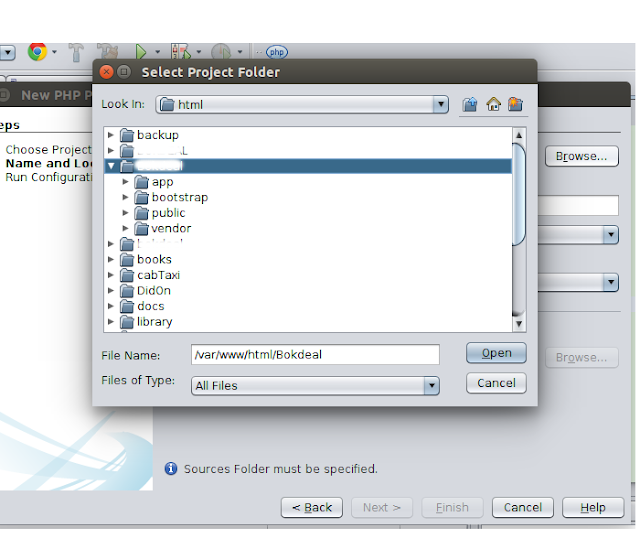


0 comments:
Post a Comment